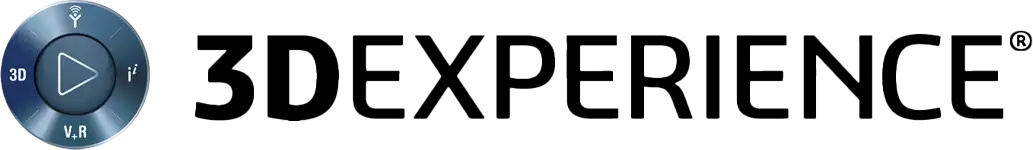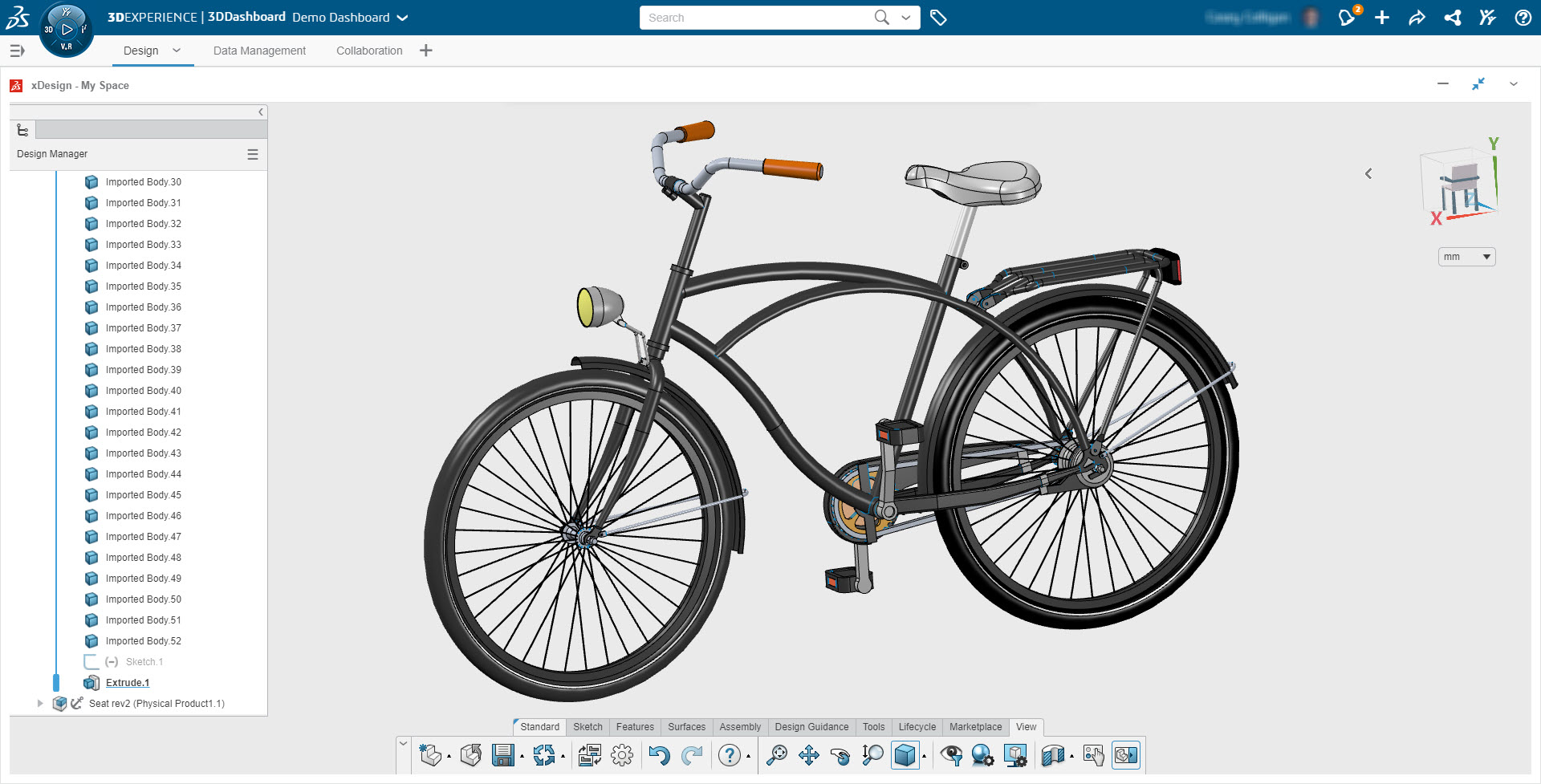3DExperience Roles
3D Creator
3D Creator includes xDesign, an easy-to-use web browser-based 3D CAD product, which allows designers to create and collaborate on mechanical designs with agility, scalability, and with limited infrastructure costs.
Browser-based 3D CAD solution to create mechanical designs, share and collaborate with anyone, anywhere, anytime, and on any device.
3D Creator includes xDesign, an easy-to-use web browser-based 3D CAD product, which allows designers to create and collaborate on mechanical designs with agility, scalability, and with limited infrastructure costs.
xDesign offers Design Guidance based on simulation and optimization algorithms and helps you find innovative solutions to your mechanical problems.
xDesign allows users to create 3D mechanical CAD anywhere, anytime, on any device. Built-in collaboration capabilities allow multiple stakeholders to be actively engaged in the product design and development process.
- Web browser-based CAD system
- Easy to use, easy to learn 3D modeling
- Built in access control and account management
- Design guidance to allow optimization of part weight given loads and constraints
3D Creator combines ease of use with innovative design methodologies and cloud collaboration from inside a web browser. It includes xDesign which lets you create parametric parts and assemblies, use Design Guidance technology to suggest geometry, and collaborate with other stakeholders through communities.
- Single Modeling Environment
The single modeling environment gives you the opportunity to focus on what you do the best – innovate! xDesign provides an intuitive, easy to learn, and easy-to-use user experience.
Social Collaboration
Ensure secure communication and collaboration with team members. 3D Creator gives you unique ways to ensure successful collaboration within the ecosystem – through secure and safe communities, complete design and file access control, sharing, lightweight visualization, and product review.
Project Management
Take control of your business and understand workflow progress by creating collaborative tasks, assigning and linking them to the parts you are working on. Manage them and monitor the progress of execution through navigating with a project management dashboard.
Business Dashboard
View your business information in one central location, regardless of the size of your company. You can read the latest news related to your product or project, see what your team is talking about, access the latest work being done, present and share your metrics with executives and customers, capture notes, and store them in one location or share them with others.
Related 3DExperience Domains
Design & Engineering
Engineers and designers can create and share designs quickly and easily, allowing key stakeholders to give feedback throughout the product development phase with all the design data stored securely in the cloud.
Simulation & Analysis
Extend SOLIDWORKS Simulation, through tight integration with the 3DEXPERIENCE platform, to conduct structural static, frequency, buckling, modal dynamic response, and structural-thermal analysis of parts and assemblies.