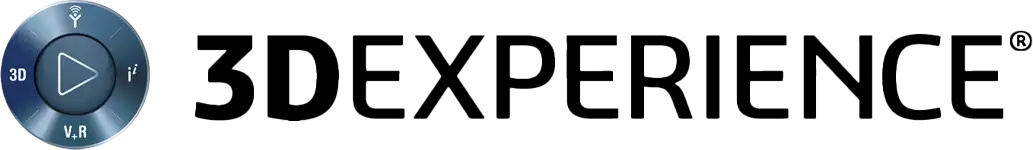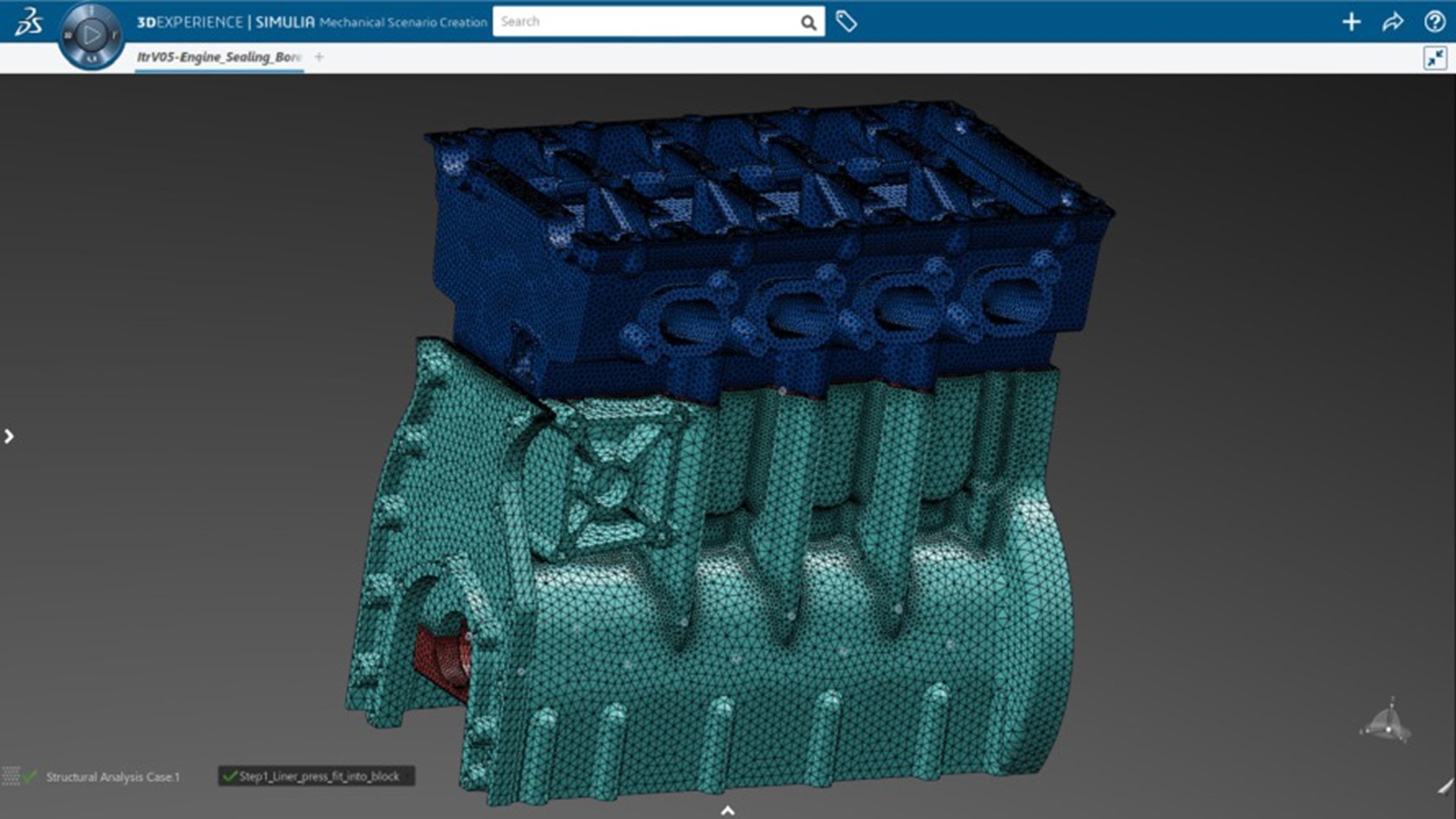3DExperience Roles
Structural Mechanics Engineer
Perform a wide variety of analyses including static, non-linear, frequency, thermal, buckling, and implicit or explicit dynamics problems.
Integrating Simulation into the design process can boost productivity and help you get to market faster.
The Structural Mechanics Engineer role on the 3DExperience Platform brings the power of SIMULIA to SOLIDWORKS users for the first time. Harnessing your existing CAD data on the platform to perform world-class simulations boosts the design turnaround time and helps reach important milestones faster. Perform a wide variety of analyses including static, non-linear, frequency, thermal, buckling, and implicit or explicit dynamics problems.
- Virtual prototyping to reduce expensive and difficult physical certification.
- Handle difficult materials with ease with the material calibration app.
- Reduce expensive and challenging physical tests; get to market faster!
- Connect your existing CAD data seamlessly to speed up cycle times and reduce file overhead. Updates to the model automatically propagate to the simulation- no costly rework!
- Run a variety of studies to simulate different loading conditions: Static, Frequency, Thermal, Buckling, Implicit/Explicit Dynamics, and Linear Dynamics.
- Run multistep simulations to accurately capture changing loading conditions and generate the most realistic loading scenarios.
- Full post-processing control to ensure you are making the correct design decisions based on the failure criteria for the model.
Related 3DExperience Domains
Design & Engineering
Engineers and designers can create and share designs quickly and easily, allowing key stakeholders to give feedback throughout the product development phase with all the design data stored securely in the cloud.
Simulation & Analysis
Conduct structural static, frequency, buckling, model dynamic response, structural-thermal analysis and other validation studies virtually with the 3DEXPERIENCE platform simulation tools powered by SIMULIA